React Js Projects For Beginners
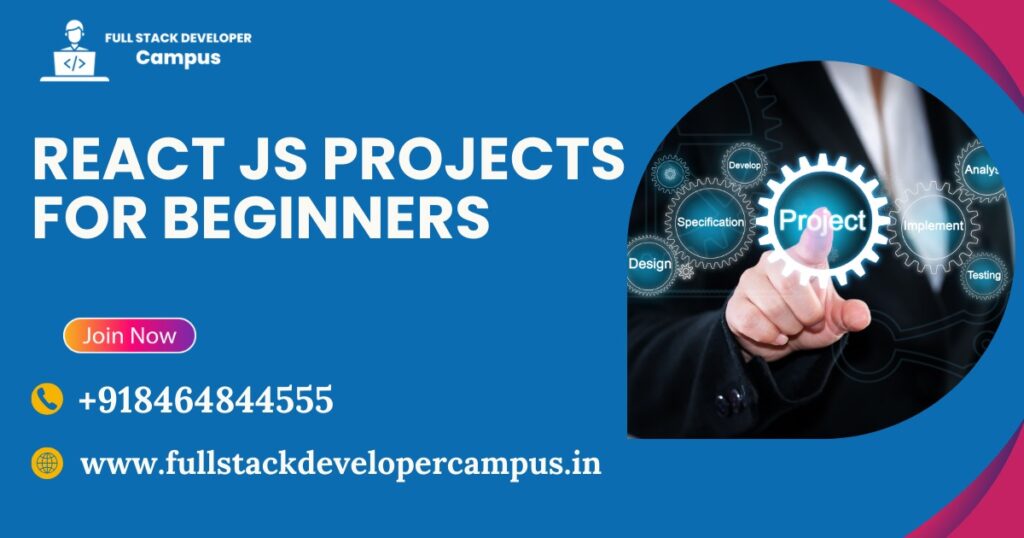
Introduction
React.js is a popular JavaScript library used to build interactive websites and apps. It helps developers create reusable components for different parts of a website.
For beginners, the best way to learn React is by building simple projects that help you understand key concepts like components, state, and props. Projects like a to-do list, weather app, or calculator are great ways to practice and improve your skills.
These projects will help you get comfortable with React and prepare you for more complex development in the future.
1.What is React JS and Why is it Popular?
React JS is a powerful JavaScript library developed by Facebook for building dynamic and interactive user interfaces, especially for single-page applications (SPAs).
It has gained immense popularity due to its component-based architecture, virtual DOM, and strong community support. Many top companies, including Facebook, Netflix, Airbnb, and Instagram, use React for their
The Importance of Working on React JS Projects
While learning React concepts like components, state management, and hooks is crucial, applying them through hands-on projects is what truly solidifies knowledge.
Practical projects help beginners understand how to structure applications, work with APIs, and optimize performance. This real-world experience enhances problem-solving skills and makes learning more engaging.
How React Projects Can Boost Career Opportunities
Building React projects can significantly improve career prospects in web development. By working on real-world applications, beginners can:
Create an impressive portfolio to showcase their skills.
Gain practical experience that employers value in job candidates.
Build confidence for technical interviews and coding challenges.
Explore freelancing or open-source contributions to grow their network.
2. Why Should Beginners Work on React JS Projects?
Learning React JS goes beyond just understanding concepts like components, state, props, and hooks. To truly master React, beginners must apply their knowledge by building real-world projects.
1. Strengthening Core React Concepts
React is built on fundamental concepts such as:
Components: Breaking UI into reusable and independent pieces.
State & Props: Managing and passing data between components.
Hooks (useState, useEffect, etc.): Enhancing functionality without writing class components.
Routing & API Integration: Handling navigation and fetching data from external sources.
By working on projects, beginners get hands-on experience with these concepts, making them easier to understand and apply in different scenarios.
2. Gaining Practical Experience Beyond Theoretical Knowledge
Reading documentation and watching tutorials provide theoretical knowledge, but practical implementation is key. When you work on projects, you:
Learn how to structure React applications efficiently.
Debug issues and find solutions independently.
Explore real-world challenges like handling forms, managing state efficiently, and optimizing performance.
Work with external APIs, databases, and authentication systems.
This experience prepares you for industry-level development, making you job-ready.
3. Building Confidence in Handling Real-World Applications
Beginners often struggle with imposter syndrome or fear of coding in real environments. By developing projects, you:
Gain confidence in writing and managing React code.
Understand how real-world applications are built and deployed.
Get comfortable with best practices followed in professional React development.
Learn collaboration skills by contributing to open-source projects or working with teams.
3. Key Benefits of Creating React JS Projects
Building React JS projects is one of the best ways to strengthen your development skills and improve career prospects. Here are some key benefits:
1. Hands-on Experience: Learning by Doing
Reading documentation and watching tutorials provide foundational knowledge, but real learning happens when you apply these concepts.
Working on projects helps solidify understanding of React features like components, state management, props, and hooks.
Beginners gain confidence by experimenting with different functionalities and fixing errors on their own.
2. Portfolio Building: Showcasing Skills to Employers
A strong portfolio with real-world projects demonstrates technical skills to recruiters.
Employers often prioritize candidates with hands-on experience over those with just theoretical knowledge.
Well-structured projects showcase expertise in building interactive UIs, managing state, and handling API calls.
Hosting projects on GitHub, Vercel, or Netlify adds credibility to your work.
3. Problem-Solving Skills: Handling Real-World Issues
While building projects, developers encounter bugs, performance issues, and challenges in state management.
Debugging and optimizing code improves logical thinking and problem-solving abilities.
Working on projects mimics real-world scenarios, preparing beginners for actual software development roles.
4. Collaboration & Open Source Contributions
React is widely used in open-source projects, providing an opportunity to collaborate with developers worldwide.
Contributing to open-source projects on GitHub helps beginners understand professional codebases and development workflows.
Working in teams enhances communication and version control skills using Git and GitHub.
5. Job Readiness: Enhancing Resumes with Real Projects
Recruiters look for practical experience when hiring React developers.
Projects showcase knowledge of industry tools like Redux, Firebase, Tailwind CSS, and API integrations.
Freelancing, hackathons, and personal projects help in standing out from the competition.
By building React JS projects, beginners not only strengthen their technical skills but also increase their chances of landing a job or freelance opportunities.
4. Essential Tools & Technologies for React Projects
Before diving into React JS projects, it’s important to have the right tools and technologies in place. These tools help streamline development, improve code efficiency, and enhance project scalability.
1. Development Environment
To build and run React applications, you need a proper development setup:
Node.js & npm/yarn: Node.js provides the runtime for running JavaScript outside the browser, while npm (Node Package Manager) or Yarn helps manage dependencies.
VS Code (Visual Studio Code): The most popular code editor for React development, with extensions like ESLint, Prettier, and React Developer Tools for better productivity.
React Developer Tools (Chrome Extension): Useful for debugging React components and analyzing the component tree.
2. Version Control
Version control is essential for tracking changes in your code and collaborating with teams:
Git: A distributed version control system that helps track changes and manage project versions.
GitHub: A cloud-based platform for hosting repositories, collaborating with teams, and showcasing projects to potential employers.
Git Commands: Learning basic commands like git init, git add, git commit, git push, and git pull is crucial for managing projects effectively.
3. UI Libraries & Frameworks
Enhancing UI/UX is a key part of React development. These libraries help in building responsive and visually appealing interfaces:
Tailwind CSS: A utility-first CSS framework that enables rapid styling and customization.
Material-UI: A popular React UI framework with pre-built components following Google’s Material Design principles.
Bootstrap: A front-end framework that provides ready-to-use components for faster UI development.
4. State Management
Managing application state efficiently is crucial for maintaining performance and scalability:
React Context API: A built-in state management tool in React for sharing data across components without prop drilling.
Redux: A powerful state management library for handling complex application states in large-scale projects.
5. APIs & Backend Integration
React applications often interact with backend services to fetch and update data:
Fetch API & Axios: Fetch and Axios are used for making HTTP requests to APIs, enabling communication between front-end and back-end.
Firebase: A backend-as-a-service (BaaS) platform that provides authentication, real-time database, and hosting services.
Express.js: A Node.js framework that helps in building REST APIs and backend services for full-stack applications.
Having the right tools and technologies is essential for a smooth React development experience. By mastering these, beginners can build high-quality, efficient, and scalable React applications.
5. Best React JS Projects for Beginners
Building projects is the best way to learn React JS and gain hands-on experience. Below are some beginner, intermediate, and advanced project ideas that help in strengthening React concepts and improving job readiness.
a) Basic Projects (For Beginners)
These projects focus on fundamental React concepts like state, props, and event handling.
1. To-Do List
Concepts Covered: State management, props, event handling.
Features:
Add, delete, and mark tasks as completed.
Store tasks in local storage for persistence.
Filter tasks (completed, pending, all).
2. Calculator App
Concepts Covered: Handling user input, events, and calculations.
Features:
Basic arithmetic operations (+, -, ×, ÷).
User-friendly UI with button interactions.
Error handling for invalid inputs.
3. Weather App
Concepts Covered: API calls, useEffect hook, dynamic UI updates
Features:
Fetch weather data using a public API (OpenWeather API).
Display temperature, humidity, and weather conditions.
Search by city name and update results dynamically.
b) Intermediate Projects (For Developers with Some Experience)
These projects introduce state management, API integration, and local storage.
4. Expense Tracker
Concepts Covered: State management, local storage, list rendering.
Features:
Add, edit, and delete expenses.
Display total income, expenses, and balance.
Store data in local storage for persistence.
5. E-commerce Product Page
Concepts Covered: React Router, useState, filtering and sorting data.
Features:
Display product listings with search and filter options.
Implement an add-to-cart functionality.
Responsive UI with a modern design.
6. Blog App
Concepts Covered: CRUD operations, Firebase backend, routing.
Features:
Users can create, read, update, and delete blog posts.
Store posts in Firebase or a simple backend.
User authentication for posting blogs.
c) Advanced Projects (For Job Readiness)
These projects involve real-world functionalities like authentication, real-time data, and complex state management.
7. Chat Application
Concepts Covered: Firebase real-time database, authentication, state management
Features:
Real-time messaging using Firebase.
User authentication (Google Sign-In, email/password).
Responsive UI with chat bubbles.
8. Job Portal
Concepts Covered: API integration, filtering, Redux state management.
Features:
Fetch job listings from an API.
Implement job search and filtering options.
Allow users to apply for jobs and save listings.
9. Portfolio Website
Concepts Covered: UI design, animations, hosting, SEO optimization.
Features:
Showcase skills, projects, and experience.
Add contact form and social media links.
Deploy on GitHub Pages, Vercel, or Netlify.
Starting with basic projects and gradually moving to advanced ones helps in mastering React. These projects not only improve development skills but also build a strong portfolio that attracts job opportunities.
6. How React JS Projects Enhance Career Opportunities
Working on React JS projects not only improves coding skills but also increases job opportunities in the tech industry. Here’s how building real-world React applications can enhance career prospects:
1. Portfolio Value: Stand Out to Employers
Recruiters and hiring managers look for practical experience rather than just theoretical knowledge.
A well-structured portfolio with live projects showcases your problem-solving abilities and coding expertise.
Projects demonstrate proficiency in key React concepts like state management, API integration, and UI design.
Hosting projects on GitHub, Vercel, or Netlify makes it easy for employers to review your work.
Tip: Create a portfolio website using React to display your skills, projects, and experience in a professional way.
2. Interview Advantage: Showcasing Problem-Solving Skills
Many companies ask candidates to describe past projects during interviews.
Working on real-world applications helps you answer technical questions confidently.
Project experience demonstrates your ability to debug issues, optimize performance, and implement best coding practices.
Hands-on experience with state management, API handling, and UI frameworks strengthens your position during coding assessments.
Tip: Be prepared to explain the logic behind your projects, challenges faced, and how you solved them.
3. Freelancing & Side Income: Earning with React
React skills open up freelancing opportunities on platforms like Upwork, Fiverr, and Freelancer.
Many businesses need React developers to build websites, dashboards, and e-commerce platforms.
Developing and selling React templates or UI components can generate passive income.
Building custom applications for small businesses can provide extra income streams.
Tip: Start with small freelance projects like building landing pages, portfolios, or simple web applications.
4. Job Readiness: Becoming an Industry-Ready React Developer
Companies prefer developers with hands-on experience in React, Redux, Firebase, and API integrations.
React projects help in understanding industry-standard tools like Git, CI/CD, and testing frameworks.
Working on advanced projects like e-commerce sites, dashboards, or social media apps prepares you for real-world challenges.
Having a strong project-based portfolio increases the chances of landing a React Developer role.
Building React JS projects is a crucial step in becoming a job-ready developer. Whether you are looking for a full-time job, freelancing, or starting your own projects, real-world experience sets you apart in the competitive job market.
7. How to Showcase React Projects Effectively
After building React JS projects, it’s important to present them in a way that attracts potential employers, clients, or collaborators. Here’s how you can effectively showcase your work:
1. Host Your Projects Online
Making your projects accessible online allows recruiters and hiring managers to review your work easily.
GitHub:
Upload project code to GitHub repositories.
Write a detailed README file with project descriptions, installation steps, and features.
Use GitHub Pages to host static React projects.
Vercel & Netlify:
Deploy live versions of your React applications with free hosting.
Use custom domains to give a professional touch to your projects.
Enable CI/CD pipelines for automatic updates when you push code changes.
Tip: Always add a live demo link in your resume and LinkedIn profile.
2. Write Case Studies & Blogs About Project Development
Documenting your project-building process showcases problem-solving skills and technical expertise.
Write a Blog Post:
Explain your project idea, challenges, and solutions.
Describe technologies used (React, Firebase, Redux, etc.).
Share insights on how you overcame debugging issues.
Publish on Medium, Dev.to, or Hashnode:
Writing about your projects helps build a personal brand in the developer community.
Recruiters appreciate candidates who document and share their learning experiences.
Tip: Link your blog posts to your GitHub repo and project demo for better visibility.
A well-designed portfolio website helps showcase your skills and projects professionally.
What to Include in Your Portfolio?
3. Create a Personal Portfolio WebsiteIntroduction: A brief summary of your skills and experience.
Projects Section: List your best projects with live demo links and GitHub repositories.
Skills & Technologies: Mention React, JavaScript, Redux, Firebase, etc.
Contact Section: Provide links to your LinkedIn, GitHub, and email.
Tools for Building Portfolios:
Use React with Tailwind CSS or Material-UI for a modern design.
Deploy on Vercel, Netlify, or GitHub Pages for free hosting.
Optimize for SEO and responsiveness for better reach.
Tip: Keep updating your portfolio as you build new projects and learn new technologies.
Effectively showcasing your React JS projects can help you stand out in job applications, freelancing opportunities, and networking. By hosting projects, writing case studies, and creating a strong portfolio, you can increase your chances of landing a React Developer role.
8. Conclusion
Building React JS projects is one of the most effective ways for beginners to gain hands-on experience, strengthen their skills, and increase career opportunities. By working on real-world applications, developers can move beyond theory and gain confidence in using React for web development.
Key Takeaways:
- React projects help in mastering core concepts like state management, components, hooks, and API integration.
- A strong project portfolio can make job applications stand out and impress potential employers.
- Showcasing projects through GitHub, blog posts, and a personal portfolio enhances visibility in the tech industry.
- Working on projects opens doors to freelancing, internships, and full-time React developer roles.
Final Tips for Beginners:
- Start with simple projects like a To-Do List or Calculator before moving to complex applications.
- Learn from open-source projects on GitHub to understand best practices.
- Stay updated with React trends by following blogs, documentation, and online communities.
- Keep improving your projects by adding new features and optimizing performance.
1. What is React.js?
React.js is a JavaScript library for building user interfaces, particularly for single-page applications. It allows developers to create reusable UI components that efficiently update when data changes.
2. Why should I learn React.js?
React.js is widely used in web development due to its simplicity, flexibility, and performance. Learning React can open up job opportunities, as many companies use it to build scalable web applications.
3. What are some good React.js projects for beginners?
- To-Do List: A simple app to track tasks.
- Weather App: Fetch weather data from an API and display it.
- Calculator: A basic calculator to understand state and events.
- Blog Site: A simple blog where users can read and post articles.
- Personal Portfolio: Create your own website showcasing your skills.
4. How do I set up a React.js project?
You can set up a React.js project using the following steps:
- Install Node.js and npm (Node Package Manager).
- Run npx create-react-app <project-name> to generate a basic React project.
- Navigate into your project folder and start the development server with npm start.
5. Do I need to learn JavaScript before React?
Yes, it’s essential to have a basic understanding of JavaScript before learning React, especially concepts like functions, objects, arrays, and ES6 features
6. What is JSX in React?
JSX (JavaScript XML) is a syntax extension for JavaScript. It allows you to write HTML-like code within JavaScript. React components are often written in JSX, making it easier to design the structure and layout of the UI.
7. What is state in React?
State in React refers to data or variables that change over time within a component. When the state changes, React re-renders the component to reflect the updated data.
8. What are props in React?
Props (short for properties) are inputs to React components. They allow you to pass data from a parent component to a child component, making components reusable and dynamic.
9. How do I manage state in React?
You can manage state using the useState hook (in functional components) or the this.state property (in class components). Additionally, you can use state management libraries like Redux for complex applications.
10. How do I use APIs in React?
You can use the fetch API or Axios to make HTTP requests and get data from external APIs. It’s common to make API calls within the useEffect hook to fetch data when the component mounts.
11. What are React Hooks?
React Hooks are functions that allow you to use state and other React features in functional components. Popular hooks include useState, useEffect, and useContext.
12. What is the Virtual DOM in React?
The Virtual DOM is an in-memory representation of the real DOM. React updates the Virtual DOM first and then efficiently updates the real DOM, leading to better performance in complex applications.
13. What is the difference between functional and class components?
- Class Components: Older way of defining components in React, with the ability to have lifecycle methods and state.
- Functional Components: Simpler components that rely on hooks for state and lifecycle functionality. They are now preferred in modern React development.
14. How can I make my React app responsive?
You can use CSS frameworks like Bootstrap or Material-UI, or write your own CSS with media queries to ensure your app looks good on all screen sizes.
15. What are the best practices for React development?
- Use functional components with hooks.
- Keep components small and reusable.
- Use PropTypes or TypeScript for type-checking.
- Avoid mutating state directly (use setState or hooks).
- Use useEffect for side effects (e.g., API calls, event listeners).
- Keep the component structure organized.