Front End Development Roadmap

Introduction to Front End Development
Front-end development focuses on creating the visual and interactive elements of a website or web app. It includes everything that users see and interact with, such as buttons, images, forms, and text.
A front-end developer ensures that a website looks good and works smoothly on different devices and browsers.
Why is Front-End Development Important?
The front end is the first thing users notice when they visit a website. A well-designed front end improves user experience (UX) and keeps visitors engaged. If a website is slow, unresponsive, or difficult to navigate, users may leave quickly Front End Development Roadmap. That’s why front-end development plays a crucial role in creating a successful website.
Technologies Used in Front-End Development
Front-end developers use three main technologies:
HTML (HyperText Markup Language): It creates the structure of a webpage, including headings, paragraphs, images, and links.
CSS (Cascading Style Sheets): It styles the webpage by adding colors, fonts, layouts, and animations.
JavaScript: It makes the website interactive by adding features like dropdown menus, sliders, and pop-ups.
Front-End Frameworks and Tools
To make development faster and easier, front-end developers use frameworks and tools such as:
CSS Frameworks: Bootstrap, Tailwind CSS
JavaScript Frameworks: React, Angular, Vue.js
Version Control: Git and GitHub
Essential Skills for a Front-End Developer
A front-end developer is responsible for designing and building the visual part of a website. To succeed in this role, you need a mix of technical and soft skills. Here are the essential skills every front-end developer should have.
1. HTML, CSS, and JavaScript
These are the three main building blocks of front-end development:
HTML (HyperText Markup Language): It provides the basic structure of a webpage.
CSS (Cascading Style Sheets): It styles the webpage by adding colors, fonts, layouts, and animations.
JavaScript: It makes the website interactive, adding features like pop-ups, sliders, and buttons.
2. Responsive Design
A website should look good on all devices, including desktops, tablets, and mobile phones. Front-end developers use CSS techniques like media queries and frameworks like Bootstrap to make websites responsive.
3. JavaScript Frameworks and Libraries
Modern web development requires frameworks and libraries to build applications faster. Some popular ones are:
React.js (widely used for building interactive UIs)
Angular (a complete framework for large applications)
Vue.js (a flexible and easy-to-learn framework)
4. Version Control (Git & GitHub)
Git helps developers track changes in their code. GitHub is a platform where developers store and share their projects.Front End Development Roadmap Knowing Git is important for working in teams.
5. Debugging and Browser Developer Tools
Websites may have errors, and debugging skills help in fixing them.Front End Development Roadmap Chrome Developer Tools and Firefox Developer Tools are useful for testing and troubleshooting.
HTML The Foundation of Web Development
HTML (HyperText Markup Language) is the basic building block of every website. It provides the structure of a webpage, allowing developers to add text, images, links, and other elements.Front End Development Roadmap Without HTML, web pages wouldn’t exist as we see them today.
Why is HTML Important?
HTML is essential because it creates the foundation of any website. It defines the headings, paragraphs, lists, images, tables, and links.Front End Development Roadmap Every browser understands HTML, making it the universal language for web development.
Basic Structure of an HTML Page
An HTML page follows a specific structure:
<!DOCTYPE html>
<html>
<head>
<title>My First Webpage</title>
</head>
<body>
<h1>Welcome to My Website</h1>
<p>This is a simple paragraph.</p>
</body>
</html>
<!DOCTYPE html> – Declares the document type as HTML.
<html> – The root element that contains all other HTML elements.
<head> – Contains metadata like the page title.
<body> – The main section where visible content appears.
Essential HTML Tags
Here are some important HTML tags:
<h1> to <h6> – Headings (h1 is the largest, h6 is the smallest).
<p> – Paragraphs.
<a href=”https://example.com”> – Links to other pages.
<img src=”image.jpg” alt=”Image description”> – Displays images.
<ul> and <ol> – Unordered and ordered lists.
CSS Styling and Layout Techniques
CSS (Cascading Style Sheets) is used to style and design web pages.Front End Development Roadmap It controls the colors, fonts, layouts, and overall appearance of a website. Without CSS, websites would look plain and unstructured.
Why is CSS Important?
CSS enhances the user experience by making web pages visually appealing and easy to navigate. It allows developers to separate design from content, making websites more flexible and easier to maintain.
Basic CSS Syntax
A CSS rule consists of a selector, a property, and a value:
h1 {
color: blue;
font-size: 24px;
}
h1 → Selector (targets the HTML element)
color → Property (defines what to change)
blue → Value (applies the change)
Different Types of CSS
Inline CSS: Styles are written directly inside an HTML tag.
<p style=”color: red;”>This is red text.</p>
Internal CSS: Styles are written inside a <style> tag within the HTML file.
External CSS: Styles are written in a separate .css file and linked to HTML using:
<link rel=”stylesheet” href=”styles.css”>
CSS Layout Techniques
Flexbox: Used to create flexible and responsive layouts.
Grid: A powerful system for building complex web layouts.
Positioning: Controls element placement using relative, absolute, fixed, and sticky.
Media Queries: Makes websites responsive on different screen sizes.
JavaScript The Power Behind Interactive Webpages
JavaScript is a powerful programming language that adds interactivity to websites. Front End Development Roadmap While HTML provides structure and CSS adds styling, JavaScript makes web pages dynamic by allowing users to interact with elements like buttons, forms, and animations.
Why is JavaScript Important?
JavaScript is essential because it enables features like:
Form validation (checking user input)
Interactive buttons and dropdown menus
Animations and effects
Fetching and displaying data without reloading the page (AJAX)
Basic JavaScript Syntax
JavaScript code can be written inside an HTML file using the <script> tag or in a separate .js file.
Example:
<button onclick=”greetUser()”>Click Me</button>
<script>
function greetUser() {
alert(“Hello! Welcome to my website.”);
}
</script>
function greetUser() – Defines a function that displays an alert box.
onclick=”greetUser()” – Calls the function when the button is clicked.
Key JavaScript Features
Variables – Store data values.
let name = “John”;
console.log(name);
Functions – Perform specific tasks.
Events – Respond to user actions (click, hover, etc.).
DOM Manipulation – Modify webpage elements dynamically.
APIs & Fetch – Load data from external sources.
JavaScript Frameworks and Libraries
Popular JavaScript frameworks and libraries include:
React.js (for building user interfaces)
Vue.js (for easy UI development)
Angular (for large-scale applications)
Front End Frameworks React Angular and Vue
Front-end frameworks help developers build modern, dynamic web applications quickly and efficiently. Front End Development Roadmap The three most popular frameworks are React.js, Angular, and Vue.js. Each has its own strengths and is widely used in web development.
1. React.js – The Most Popular Library
React.js, developed by Facebook, is a JavaScript library used to build user interfaces. Front End Development Roadmap It follows a component-based architecture, making it easy to reuse and manage code.
Features of React:
Uses a Virtual DOM for fast updates.
Supports one-way data binding for better control.
Large community and strong ecosystem.
Works well with React Native for mobile apps.
function Hello() {
return <h1>Hello, World!</h1>;
}
2. Angular – A Full-Fledged Framework
Angular, developed by Google, is a complete front-end framework used for large-scale applications. Front End Development Roadmap It follows the MVC (Model-View-Controller) pattern and uses TypeScript instead of JavaScript.
Features of Angular:
Two-way data binding for automatic updates.
Built-in dependency injection for better modularity.
Strong support for enterprise-level applications.
Example:
<h1>{{ message }}</h1>
(Uses data binding to display content dynamically.)
3. Vue.js – The Easiest to Learn
Vue.js is a lightweight and flexible framework, making it a great choice for beginners. Front End Development Roadmap It combines the best features of React and Angular while being easy to integrate into existing projects.
Features of Vue:
Simple and beginner-friendly.
Uses reactive data binding for real-time updates.
Can be used for both small and large applications.
Version Control Learning Git and GitHub
Version control is an essential skill for every developer. It helps track changes in code, collaborate with teams, and avoid losing work. Git is the most popular version control system, and GitHub is a platform where developers store and manage their Git projects.
What is Git?
Git is a distributed version control system that allows developers to:
Track changes in code over time.
Work on different versions of a project without affecting the main code.
Collaborate with others easily.
Basic Git Commands:
git init → Initializes a new Git repository.
git add . → Adds all changes to the staging area.
git commit -m “Message” → Saves the changes with a message.
git push origin main → Sends local changes to GitHub.
What is GitHub?
GitHub is a cloud-based platform where developers store and share Git repositories. It helps teams collaborate on projects, review code, and manage version history.
Why Use GitHub?
Backup Code: Store your projects safely.
Collaboration: Work with teams using features like pull requests.
Open Source Contributions: Contribute to global projects.
How Git and GitHub Work Together
Create a Git repository (git init).
Write code and track changes (git add, git commit).
Push the code to GitHub (git push).
Responsive Design and Cross-Browser Compatibility
In today’s digital world, users access websites from different devices like desktops, tablets, and smartphones. Front End Development Roadmap A well-designed website should look good and function properly on all screen sizes and browsers. Responsive design and cross-browser compatibility ensure a smooth user experience across different platforms.
What is Responsive Design?
Responsive design allows a website to adapt to different screen sizes without losing its structure or usability. Front End Development Roadmap It makes sure that content looks good and remains readable on any device.
Key Techniques for Responsive Design:
Flexible Layouts: Using percentage-based widths instead of fixed pixels ensures that elements resize according to the screen size.
.container {
width: 80%; /* Adjusts based on screen size */
}
Media Queries: These CSS rules apply different styles based on the screen width.
@media (max-width: 768px) {
body {
background-color: lightgray;
}
}
Fluid Images and Videos: Using max-width: 100% ensures that images and videos scale properly.
img {
max-width: 100%;
height: auto;
}
Mobile-First Approach: Designing for smaller screens first and then scaling up ensures better performance on mobile devices.
What is Cross-Browser Compatibility?
Different browsers interpret code slightly differently. Cross-browser compatibility ensures that a website looks and functions correctly across browsers like Google Chrome, Firefox, Safari, Edge, and Opera.
Common Cross-Browser Issues and Solutions:
CSS Compatibility: Some CSS properties may not work in all browsers. Front End Development Roadmap Using standardized properties and testing can help.
JavaScript Differences: Some JavaScript functions may behave differently in different browsers.Front End Development Roadmap Using libraries like jQuery ensures better compatibility.
Vendor Prefixes: Some CSS features need prefixes for different browsers.
.box {
-webkit-border-radius: 10px; /* Chrome, Safari */
-moz-border-radius: 10px; /* Firefox */
border-radius: 10px; /* Standard */
}
Testing on Multiple Browsers: Tools like BrowserStack and CrossBrowserTesting help test websites on different browsers.
Web Performance Optimization and SEO Basics
A fast and optimized website improves user experience and ranks higher on search engines. Web performance optimization ensures that a website loads quickly, while SEO (Search Engine Optimization) helps it appear in search results. Both are essential for better visibility and engagement.
Web Performance Optimization
Web performance optimization focuses on improving the speed and efficiency of a website. A fast website reduces bounce rates and keeps visitors engaged.
Key Techniques for Web Performance Optimization:
Optimize Images: Large images slow down a website. Front End Development Roadmap Use compressed formats like WebP and tools like TinyPNG.
img {
max-width: 100%;
height: auto;
}
Minimize HTTP Requests: Reduce the number of CSS, JavaScript, and image files to improve load speed.
Use a Content Delivery Network (CDN): CDNs store website files on multiple servers worldwide, ensuring faster access for users.
Enable Browser Caching: Caching stores website data so returning visitors experience faster load times.
ExpiresActive On
ExpiresByType text/css “access plus 1 week”
Minify CSS, JavaScript, and HTML: Removing unnecessary spaces and comments reduces file sizes.
Reduce Server Response Time: Use a fast hosting provider and optimize databases.
SEO Basics
SEO helps websites rank higher on search engines like Google, increasing organic traffic.
Key SEO Techniques:
Keyword Optimization: Use relevant keywords in titles, meta descriptions, and content. Example:
<meta name=”description” content=”Best front-end development tips for beginners.”>
Mobile-Friendly Design: Google prioritizes mobile-friendly websites. Use responsive design techniques.
Page Speed Optimization: Faster websites rank higher.
Quality Content: Engaging and original content improves search rankings.
Internal and External Links:
-
Internal links connect different pages within your site.
External links lead to authoritative sources, increasing credibility.
Use Alt Text for Images: Helps search engines understand images.
<img src=”web-design.jpg” alt=”Web Design Basics”>
Secure Your Website: Google prefers HTTPS-secured websites.
Building Projects and Advancing Your Front-End Career
Becoming a successful front-end developer requires more than just learning HTML, CSS, and JavaScript. To stand out in the industry, you must work on real-world projects, improve your skills, and stay updated with the latest technologies.Front End Development Roadmap Here’s how you can advance your front-end development career.
1. Building Front-End Projects
Creating projects is the best way to apply your knowledge and showcase your skills to employers or clients. Start with simple projects and gradually move to complex ones.
Beginner Projects:
Personal Portfolio Website – A website to showcase your skills and resume.
To-Do List App – A simple app to track daily tasks using JavaScript.
Responsive Landing Page – A single-page website using HTML, CSS, and media queries.
Intermediate Projects:
Weather App – Uses APIs to fetch real-time weather data.
E-commerce Product Page – A product catalog with a shopping cart.
Chat Application – Uses WebSockets for real-time messaging.
Advanced Projects:
Full-Stack Blog – Uses React.js and Node.js for a dynamic website.
Dashboard UI – An admin panel with charts and statistics using React and Chart.js.
2. Learning Advanced Front-End Skills
To advance in your career, learn modern front-end technologies:
JavaScript Frameworks – React.js, Vue.js, or Angular.
State Management – Redux or Context API for managing application state.
Performance Optimization – Lazy loading, caching, and minimizing HTTP requests.
Version Control – Use Git and GitHub for collaboration.
Testing – Learn unit testing with Jest or Cypress.
3. Building an Online Presence
To get noticed in the industry:
Contribute to Open Source: Platforms like GitHub help showcase your work.
Write Technical Blogs: Share knowledge on Medium or Dev.to.
Join Coding Communities: Participate in Stack Overflow, Hashnode, or Discord groups.
Build a Personal Website: A portfolio website acts as a resume.
Conclusion
Becoming a successful front-end developer requires continuous learning, hands-on experience, and staying updated with industry trends. By working on real-world projects, mastering advanced technologies like React, Vue, or Angular, and building an online presence through open-source contributions and blogging, you can set yourself apart from others. Additionally, networking with other developers and improving problem-solving skills will help you grow in your career. Keep practicing, stay curious, and embrace new challenges to become a skilled and in-demand front-end developer.
FAQ's
What are the essential skills required for a front-end developer?
A front-end developer should know HTML, CSS, JavaScript, and Git. Additionally, learning CSS frameworks (Bootstrap, Tailwind), JavaScript frameworks (React, Angular, Vue), and API handling is beneficial.
How can I start building front-end projects as a beginner?
Start with small projects like a portfolio website, to-do list app, or a simple landing page. Use online resources, tutorials, and coding challenges to practice.
Which front-end framework should I learn first?
If you’re new to front-end development, React.js is a great choice because of its popularity and job opportunities. However, Vue.js is beginner-friendly, and Angular is ideal for enterprise-level applications.
How can I improve my front-end coding skills?
Practice daily by building projects, reading documentation, taking online courses, and participating in coding challenges on platforms like Frontend Mentor, CodePen, and LeetCode.
How do I make my front-end projects more impressive?
Focus on responsive design, smooth animations, clean UI/UX, and performance optimization. Use advanced techniques like lazy loading, caching, and accessibility improvements.
What is the best way to showcase my front-end development skills?
Create a portfolio website to display your projects. Upload your code to GitHub, write technical blogs, and contribute to open-source projects to gain visibility.
How important is SEO for front-end developers?
SEO is essential for ensuring websites rank higher on search engines. Learn SEO basics like meta tags, alt attributes, page speed optimization, and structured data to enhance website visibility.
How can I stay updated with the latest front-end technologies?
Follow tech blogs, watch YouTube tutorials, read documentation, and join communities like Dev.to, Hashnode, Stack Overflow, and GitHub discussions.
How can I get a front-end developer job as a fresher?
Build a strong portfolio with real-world projects, apply for internships, contribute to open source, and practice coding interviews. Networking on platforms like LinkedIn can also help.
What are some common mistakes front-end developers should avoid?
- Ignoring responsive design and mobile optimization.
- Writing unorganized or messy code.
- Not using Git and version control.
- Overusing animations and slow-loading elements.
Not testing across different browsers and devices.